Part of creating an effective instructional video is selecting a video style that aligns with both your content and instructional goals. With video styles, there are two components to consider (1) human embodiment and (2) instructional media (Chorianopoulos, 2018). Both components occur on a spectrum ranging from fully digital to fully physical as shown in the diagram below.
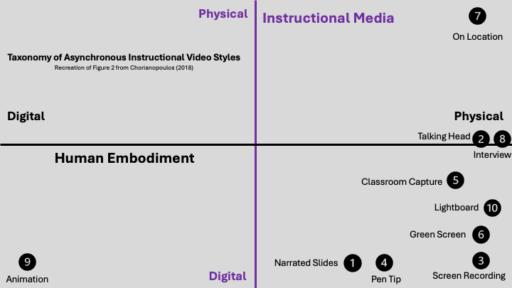
For example, a video with digital slides and a human narrator would have digital instructional media and physical human embodiment, just like item 1 in the figure above.
Human presence in an instructional video is important. Using a human voice as compared to a digital voice improves student learning and including a human in at least some of a video is better than not including any human embodiment at all (Mayer, 2019).
Decisions about what types of instructional media to include in a video are dependent on your instructional goals, your level of video creation expertise, and the resources you have available for video creation. For example, it is relatively easy to use a smartphone to record yourself talking; however, that may not be the best method for conveying a complex structural diagram. Keeping in mind your goals, expertise, and resources, review these different video styles to identify the format or combination of formats which would work best for your specific video creation situation.
1. Narrated Slides
A video style where you narrate presentation slides. It is also called voice-over slides and is a common style found in online courses.
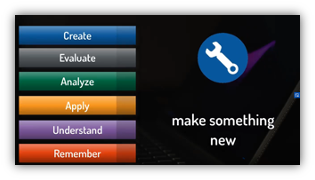
2. Talking Head
“A recording of you talking to your students” (Costa, 2020, p. 71) Best used for quick announcement or explainer videos and the easiest style to create. The emphasis in this style is on what you are saying.
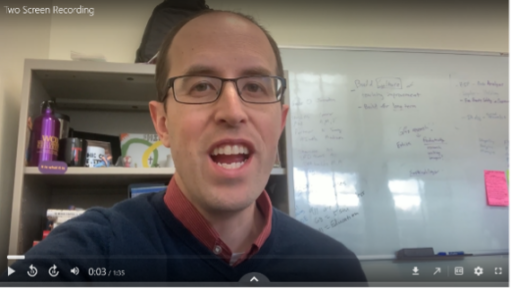
3. Screen Recording
A video recording of your computer screen, this style is best used for demonstrating digital tools or providing digital assignment feedback. It can be combined with talking head.
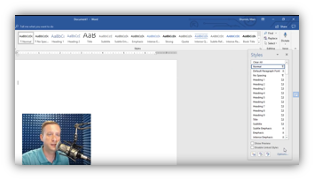
4. Pen Tip
Khan Academy videos popularized this style where you use a pen to draw or write on screen. They typically require a specialized pen to create; however, they can be made with a mouse. Best for working through problems or diagrams.
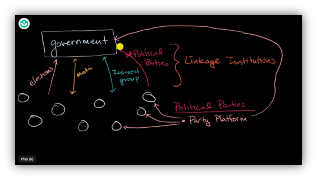
5. Classroom Capture
Also known as lecture capture, it is a recording of an in-person lecture. This style works best when it is edited for clarity and interspersed with slide visuals.

6. Green Screen
This video style allows maximum creativity in terms of what you can display for students as you replace the green screen with any visual. It requires more advanced editing skills.

7. On Location
Using a portable video camera like a smartphone allows you to record in different locations. This can be valuable when trying to show students something they might not otherwise be able to visit or for capturing that spur of the moment thought or example.

8. Interview
A variation of the talking head style, these videos are excellent for bringing in outsiders or experts for a recorded conversation.

9. Animation
These videos require special software to create, but allow for immense flexibility. The style change often captures student attention and allows the recreation of difficult to access settings or people.

10. Lightboard
A style of video where annotations appear to float between the instructor and the viewer. This video style requires specialized recording equipment to create.
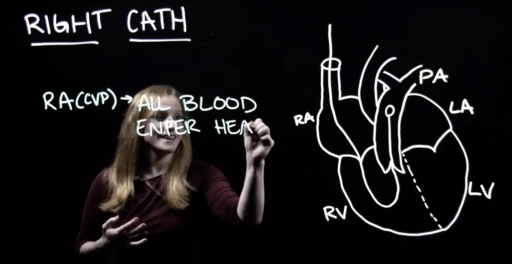
Sources:
Chorianopoulos, K. (2018). A Taxonomy of Asynchronous Instructional Video Styles. International Review of Research in Open and Distributed Learning, 19(1). https://doi.org/10.19173/irrodl.v19i1.2920
Costa, K. (2020). 99 tips for creating simple and sustainable educational videos: A guide for online teachers and flipped classes. Taylor & Francis.
Mayer, R.E. (2019). Thirty years of research on online learning. Applied Cognitive Psychology, 33(2), 152-159. https://doi.org/10.1002/acp.3482
University of Michigan School of Public Health. (n.d.). Educational Video Examples. Instructional Services. https://sph.umich.edu/instructional-services/educational-videos.html

