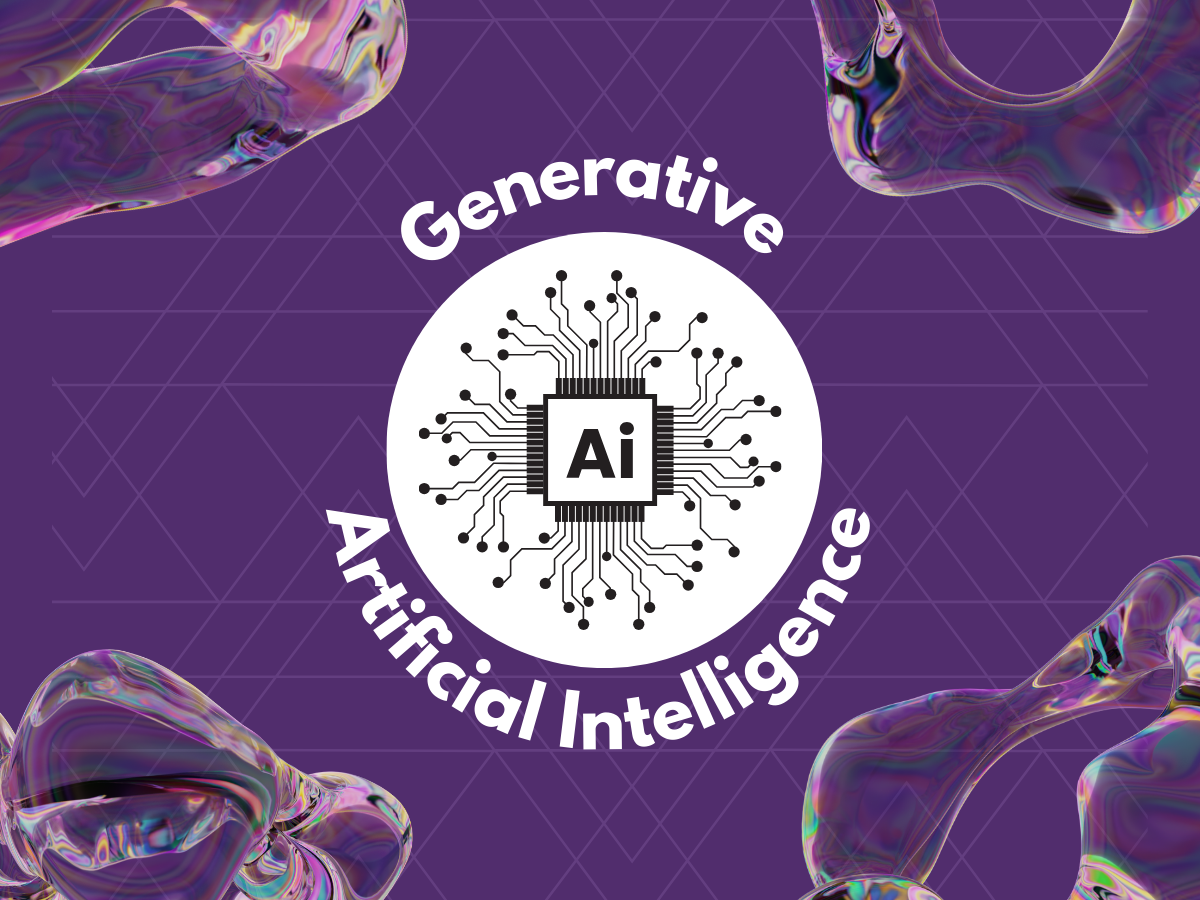Active learning includes any type of instructional strategy that goes beyond the traditional lecture and requiring students to memorize information. Active learning puts an emphasis on developing the students’ conceptual understanding by engaging students in activities that promote higher-order thinking, such as discussing, debating, writing, and creating. There are no limitations to active learning, as activities can take place in face-to-face or online classrooms and be completed in large or small groups or individually.
The following strategies were originally shared with the WCU community of educators in March 2023.
Feedback Provider
Students load their work into the AI tool and ask for feedback. This can be a guided exercise for students or one they do independently. Instructors can also submit student work to an AI tool for initial feedback ideas as part of the assessment process. (Source: Brent Anders, 2023; DitchthatTextbook)
Enhance “Think, Pair, Share”
After asking students to pair and share their initial thoughts on a question, have them submit their idea to or ask the question of an A.I. tool. Then students review the response together to see how it compares to what they originally generated before sharing with the class. (Source: Sarah Dillard)
Grade the AI
Students take an AI created item and provide a grade with feedback on how well the AI generated product meets a set of criteria. (Source: Matt Miller, DitchthatTextbook)
Outwrite the AI / Anticipate the AI
Provide students with a prompt and ask them to write a better response than the one generated by the AI tool. Share the AI generated response and ask students to articulate how their writing was better. Alternatively, ask students to anticipate how the AI will respond to a given prompt. (Inspired by Karen Costa)
Example Generator
Use the AI to provide an unlimited number of concept or application examples. Students can then “compare across different contexts, explain the core of a concept, and point out inconsistencies and missing information in the way the AI applies concepts to new situations.” (Mollick & Mollick, 2022)
Debate the Bot / Hold a Conversation
Utilize the AI tool as one side in a debate and have students take the other side. This can be done both individually or as a whole class. Alternatively, students can engage in a conversation with the AI tool on a specific topic. (Source: Matt Miller)
Personalize Learning Plans
Students ask the AI tool to create a learning plan specific to their needs and conditions. Alternatively, students could also request study materials from an AI tool.